It’s been a long time since we had the opportunity to test a mouse pad on the site. Well, this problem is now solved. Indeed, the brand Corsair, that we know well, sent us a MM700 3XL RGB mouse pad for a complete test. So, here we go! 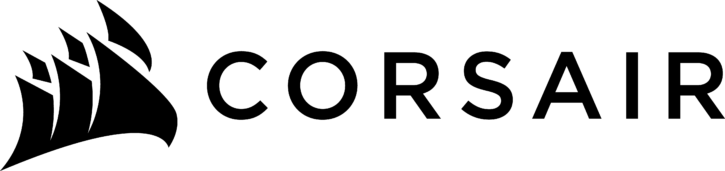
Presentation and unpacking:
Small general presentation:
Corsair has just released a new mouse pad very large and RGB! Regarding its dimensions, it measures 1220 mm x 610 mm x 4 mm. We are not so far from the XXXL mat of Thermaltake. As a reminder, it measured 1600 mm x 800 mm x 4 mm.
The MM700 3XL RGB has three distinct zones of RGB that can be configured with the software iCUE corsair’s software. Twelve different lighting profiles are available on the software or through a button on the mat. In addition, the mat is equipped with a USB offset that allows you to add two USB ports at your fingertips.
Unpacking :
This mat arrives in a large box with the colors of the brand. That is to say yellow and black. On its front, we have the right to a nice representation of the carpet in question. But also some additional information. We learn that this reference has a 360° RGB lighting and a USB hub with two USB ports. On the back now, Corsair reveals the size of this RGB mouse pad: 1220 mm x 610 mm. A beautiful baby! In addition, the brand specifies that the mat has 3 dynamic RGB zones.
With the mat, we will find the classic documentation of startup and a cable to connect the MM700 3XL RGB. 
System Requirements:
To use the Corsair MM700 3XL RGB, you’ll need a PC that contains USB 2.0 or 3.0 ports. In addition, you will need at least Windows 10 to download the software iCUE. Of course, an internet connection will be required to download the software.










![[Tweak League] TechUnpacked optimizations Tweak League TechUnpacked](https://v8p4u4x6.rocketcdn.me/wp-content/medias/2024/04/Tweak-League-TechUnpacked.jpg)
![[Tweak League] CodeCommando’s upgrades PC Tweak League CodeCommando](https://v8p4u4x6.rocketcdn.me/wp-content/medias/2024/04/PC-Tweak-League-CodeCommando.jpg)
![[Tweak League] 3D Prints = +5% perf tweak-league-cooling-duct-60-overclocking](https://v8p4u4x6.rocketcdn.me/wp-content/medias/2024/04/tweak-league-cooling-duct-60-overclocking.jpg)
![[Tweak League] Optimize your Windows 11 installation astuce-tweak-league-win11-install-overclocking](https://v8p4u4x6.rocketcdn.me/wp-content/medias/2024/04/astuce-tweak-league-win11-install-overclocking.webp)



