Test
It’s time to take the Corsair Katar Elite Wireless in hand and give you our impressions about it. We used it during video games, as well as for browsing and more traditional office work. What did we think? Answer now!
The grip :
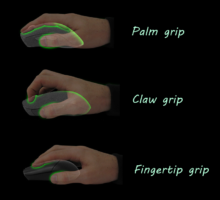
This new Katar signed Corsair, remains in the vein of the former mice of the brand. Indeed, it remains small and light. You’ll have to appreciate mice of this size to be comfortable. As for its handling, it is rather malleable since several ways are possible. This will probably satisfy most users. However, the Katar Elite Wireless will probably be more suitable for small hands or those using the “Claw/Fingertip grip” technique. It will fit better in the hand this way. For fans of larger wireless mice, such as the Dark Core RGB Pro, it will be more complicated. It’s really tiny compared to the Dark Core RGB Pro, not to mention its light weight. As far as weight and size are concerned, it will compete directly with the Burst Pro from Roccat or the Model O Wireless from Glorious. We are indeed on a more or less similar size. The Katar Elite Wireless is quite thin in use, slightly thinner than the Model O from Glorious.
Weight comparison of the last tested mice
- Roccat Kone Pro: 66 g
- MSI Clutch GM41: 74 g
- Corsair Sabre Pro: 69 g
- Corsair Katar Pro XT: 73 g
- Glorious Model O Wireless: 69 g
- Roccat Burst Pro: 68 g
- Endgame Gear XM1: 70 g
- Cooler Master MM730: 49 g
- Roccat Kone XP: 104 g
- NZXT Lift: 67 g
- Corsair Katar Elite Wireless: 69 g
On the right side of the mouse, there is no groove for the little finger. The finger is therefore not guided at all. This is a good point in my opinion, it avoids unpleasant positioning of the finger.
In itself, the Katar Elite Wireless is not covered with soft-touch or anything else. This is actually an advantage, as it will hardly leave any fingerprints. It is completely covered with its original plastic. This can be a bit slippery. Nevertheless, compared to other unbalanced mice (the first one comes to mind because of the battery), it doesn’t move backwards when you lift it up.
About the scroll wheel, it is well serrated and its coating does its job well. It doesn’t slip or anything like that when you use it.
Katar Elite Wireless button noise:
The new Corsair mouse is somewhat different from the old Katar in terms of noise. Nevertheless, it remains discreet even for the noisiest users. It is a far cry from the loud noise of the little Harpoon at the time. The brand has improved in this respect!
The sensor and glide:
Corsair has changed some things since the first Katar. Indeed, at the time, we were dealing with a PixArt PMW3391 sensor that could “only” reach 10,000 DPI and 18,000 DPI on the Pro XT version. Today, with Corsair’s optical sensor, we are entitled to nearly 26,000 DPI. That’s a lot, clearly. Nevertheless… Who among you actually uses 26,000 DPI on a daily basis? It’s not manageable at all.
Otherwise, thanks to the PTFE pads, the Corsair mouse glides very smoothly. And this is true whether it’s on a wooden desk, cloth mouse pad. Although the glide is even smoother on a rigid mat such as the MM1000 Qi from Corsair or the one from Thermaltake. The glide on a fabric mouse pad is slightly slowed down by the textile but it is not annoying to use. However, be careful if you use a rigid mat on a daily basis, as the pads may be damaged more quickly than on other surfaces. This is where we would appreciate additional pads in the Katar Elite Wireless bundle, for example. 
A quick word on the RGB and visuals:
The RGB of this new mouse signed Corsair is discreet on the logo on the back of the mouse. The colors are not very bright, we have seen much more intense. I am thinking in particular of the Roccat mice or the MSI Clutch GM41 Lightweight Wireless. Regarding its visual, its design, this Corsair mouse is quite sad. There is absolutely nothing fun about it. It really doesn’t have any specificity that makes it stand out. For example, if I think about the mice from Roccat, especially the Burst Pro Air they really have an identity, something that makes you remember them. Here… It’s basic as possible for a premium price. And that’s a shame, I think. As much, to have such a sober and uncluttered design, for a Katar Pro Wireless at 50 euros, it does not shock me too much… But for nearly 80…, it is still more complicated to swallow. 










![[Tweak League] TechUnpacked optimizations Tweak League TechUnpacked](https://v8p4u4x6.rocketcdn.me/wp-content/medias/2024/04/Tweak-League-TechUnpacked.jpg)
![[Tweak League] CodeCommando’s upgrades PC Tweak League CodeCommando](https://v8p4u4x6.rocketcdn.me/wp-content/medias/2024/04/PC-Tweak-League-CodeCommando.jpg)
![[Tweak League] 3D Prints = +5% perf tweak-league-cooling-duct-60-overclocking](https://v8p4u4x6.rocketcdn.me/wp-content/medias/2024/04/tweak-league-cooling-duct-60-overclocking.jpg)
![[Tweak League] Optimize your Windows 11 installation astuce-tweak-league-win11-install-overclocking](https://v8p4u4x6.rocketcdn.me/wp-content/medias/2024/04/astuce-tweak-league-win11-install-overclocking.webp)




